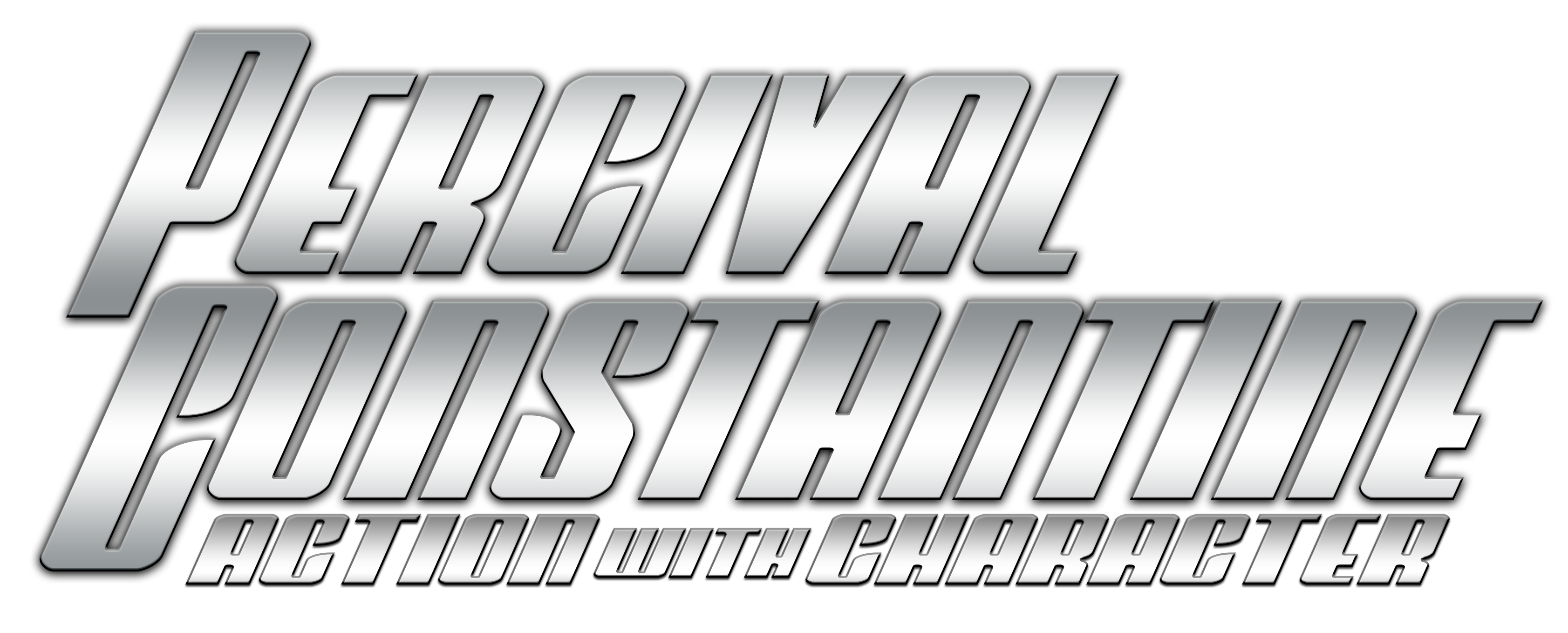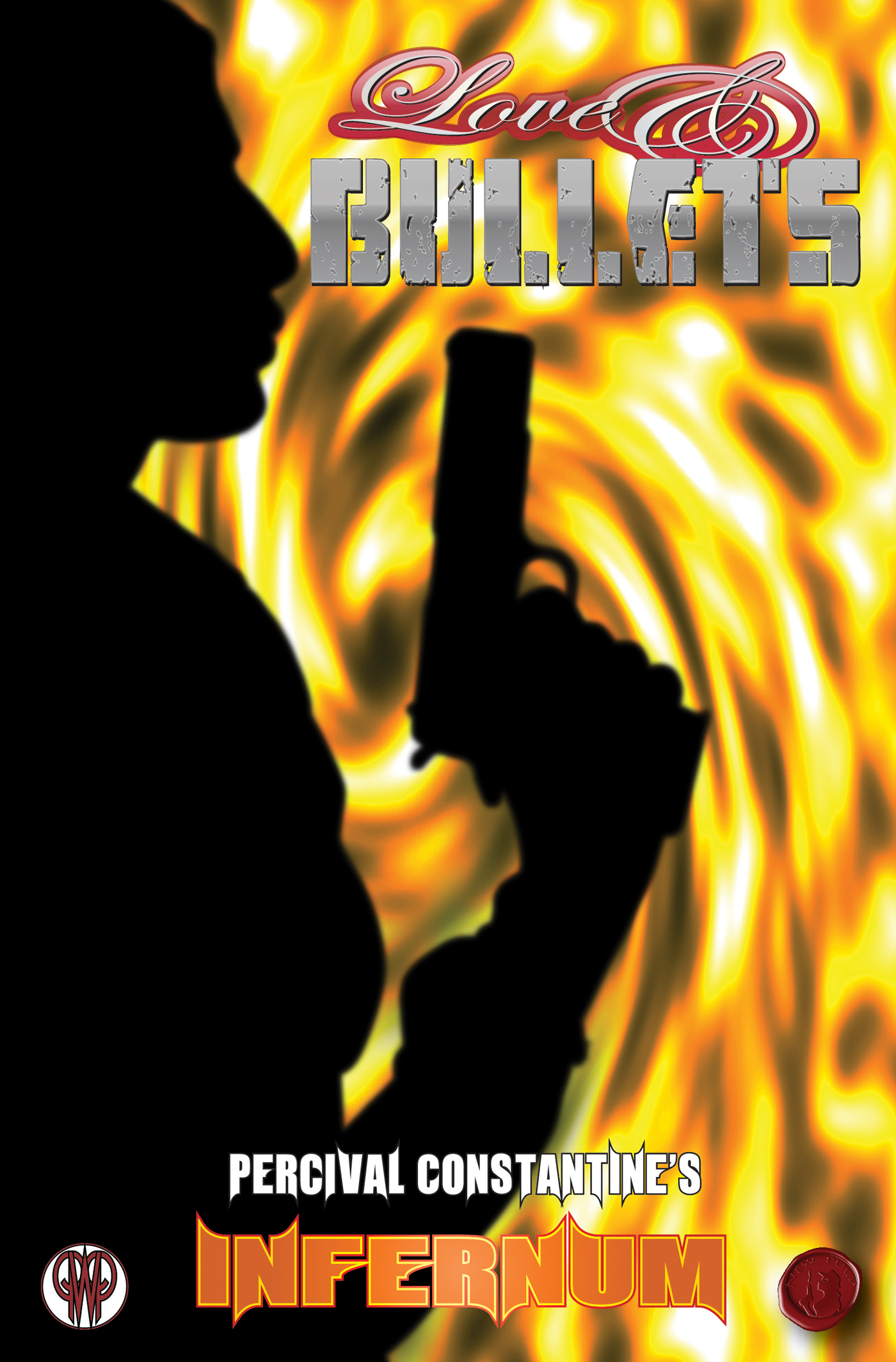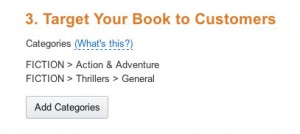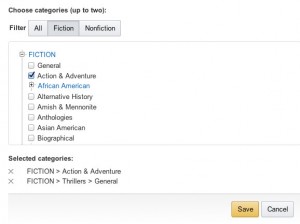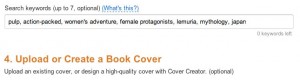Amazon gives you a choice of two categories for your book. And those two categories are pretty broad. For many pulp authors, that doesn’t express just how diverse our books are. As one example, Love & Bullets is an action/adventure book (a sub-category of literature & fiction). But it’s also a book about assassins (which is a sub-category on Amazon). And it’s a pulp book, another sub-category. It’s a thriller, yet another category. It’s women’s adventure. It’s even romantic action/adventure.
But here’s the problem: I can only choose two categories. And most of those categories I mentioned are more specialized and aren’t available as a choice with those two categories. So some of you may be wondering, “how do I get my books into those categories?”
This is something I recently learned when CE Martin told me about it on my podcast, The Exploding Typewriter. And now I’m going to pass on this information to other New Pulp authors.
I took some screenshots. These are from the KDP page for The Lost Continent.
You should all be familiar with this, when you choose your categories. You pick the two categories you want, pretty self-explanatory right? Click add categories and you get this window.
If you’re a New Pulp author, one of your categories should probably be Action & Adventure. Even if you’ve got a sci-fi book, don’t select two sci-fi categories and I’m about to tell you why.
Right before you get to where you upload your cover, you have the choice to enter up to seven keywords. Most people waste these keywords. You know how I know? Because Amazon has a pulp category (again, thanks CE for pointing this out). As of this post, the pulp category has 375 titles in it. Of those 375, there are about twenty New Pulp titles.
“But wait, I make sure to have pulp as one of my keywords! In fact, I have pulp a few times—pulp, pulp fiction, new pulp, etc.”
Yes, but you don’t have it in the right category.
Amazon’s pulp category isn’t a main category, it’s a sub-category. The hierarchy goes Mystery, Thriller & Suspense > Thrillers > Pulp. Which means if one of those two categories you selected isn’t thrillers, then you’ve just wasted three keywords on those pulp terms.
To be smart about your keywords, look at the categories Amazon has. To see them, go to the Kindle Store. Now scroll down and watch the left sidebar. Once you get to Kindle eBooks, click on Mystery, Thriller & Suspense. Then click on Thrillers. Now look at the sidebar again.
Not only do you have more sub-categories that might fit your book, but you’ve also got moods & themes, characters, and settings. Most sub-categories have this kind of thing. Your keywords should match these (when applicable). You may not be able to get much traction in a large category like action, but if you’re in action > men’s adventure, you might have more luck.
So say you’ve already figured out all the keywords to use and you still have some extra. This is where things like characters and moods and themes can come in handy. For SoulQuest, one of my keywords is “pirates.” The reason I chose pirates is because those are characters under the fantasy > swords & sorcery sub-category. If someone’s looking for a sword & sorcery book, I’ve got to compete with about 9,000 titles. But if they’re looking for sword & sorcery books that feature pirates, there are less than 90 listed. That gives me a much better chance of being discovered.
Be smart about your keywords. You’ve only got seven and you should use them strategically. Because the fact that only 5% of the pulp list on Amazon is represented by New Pulp (and most of that is because CE is a prolific writer) is a shame. Don’t let your books get lost in Amazon’s ecosystem.